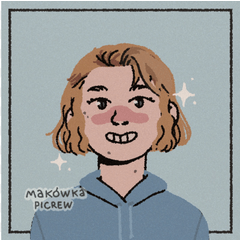My new brushes
-
VIEW 244
-
Total 0
Published date : 13 days ago
Updated date : 6 days ago
-
12 days agoOnce downloaded, drag the pen from the [Material Palette] to the [Sub Tool Palette] to register it.
Look in the [Download Folder] or [All Materials] in the [Material Palette]. Do not confuse this with the [Brush Shape] image. It is easier to find if you filter by [Brush Tool].
If you don't understand the terminology, you can look it up from the link in [Help].
If this doesn't apply to you, continue from "Post an Answer" below and write the link to the pen you downloaded, and you may find another answer.- Japanese
Did you find this helpful?