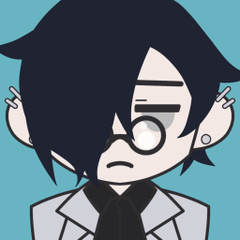Suddenly the cut line is fixed and I can't adjust the size.
-
VIEW 274
-
Total 0
 love70jung
love70jung

Published date : 9 days ago
Updated date : 2 days ago
-
9 days agoI can't see your screen, so I'm just guessing, but if the [Tool Properties -> Link to other frame borders] item in [Editing frame border] is set to [Not linked], try changing it to something else.
If this doesn't apply to you, continue by clicking "Post an answer" below and writing detailed information about the situation, your environment, version, etc., and you may find a different answer.
- Japanese
-
-
9 days agoThis is the palette explained in [2] on this page.
> How to use the tool properties in the workspace of the Globetrotter 3 "Magazine cover · Namie #3" by ClipStudioOfficial - How to use it | CLIP STUDIO TIPS https://tips.clip-studio.com/ko-kr/articles/612
If it is not displayed in the workspace you are currently using, turn it on by going to [Window → Tool Properties].
- Japanese
-
Did you find this helpful?