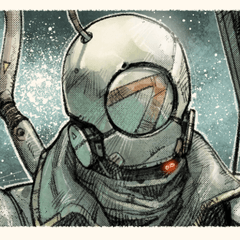How to save files without compressing them
-
VIEW 520
-
Total 8
 tanpopo22
tanpopo22

Specifically, a 8.70MB file becomes 1.81MB.
I want to save it at the same size, that is, uncompressed, but I don't know how to do it.
Published date : 9 days ago
Updated date : 3 days ago
-
-
Message3 days agoThis experience made me understand clearly that TFF is a lossless compression, unlike JPG.
I wondered why a fairly specialized software like CLIP STUDIO PAINT forcibly compresses files when I can select "no compression" even in a software like Hanako Photo Retouch from JustSystems, which I use every day as an added bonus.
Well, now I feel at ease and use the compression and save function in CLIP STUDIO PAINT.
If necessary, which is not necessary at the moment, I have confirmed that if I load a compressed file in Hanako Photo Retouch and save it over the original file with "no compression," it will be expanded and return to the original file. Unzip, wrong, thanks to the people who answered.- Japanese
Did you find this helpful?