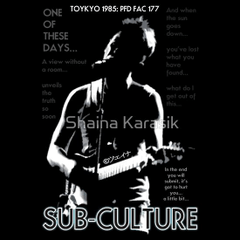Export is not saved
-
VIEW 374
-
Total 2
 미로몬드
미로몬드

Published date : 10 days ago
Updated date : 3 days ago
-
10 days agoFirst, save it in .clip format, close PAINT, then initialize and launch it according to the FAQ,
check "Window display position", click OK, and try exporting again.
https://support.clip-studio.com/ko-kr/faq/articles/20200184#320e0eee
When asking a question, if you can change the language at the bottom of the page to your native language,
it will be automatically translated, so it will save the answerer a little trouble.- Japanese
-
Did you find this helpful?