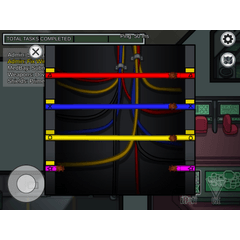Redownloading material error
-
VIEW 343
-
Total 0
 指名
指名
I don't think this information would be too important for this error, but I use the perpetual one time purchase license of Clip Studio EX 3.0 on a Microsoft Surface Laptop Studio 2, running Windows 10. Thank you in advance!!
Published date : 16 days ago
Updated date : 9 days ago
-
16 days agoCheck your connect on, close paint, turn off VPN/set exlusion in antivirus and firewall, restart your router, clean edge history. Basically, it's a connection issue.
- English
-
16 days agoHi! Thank you for your response! I don't think it's a connection issue though haha. I checked my connection, and if it were a connection issue then I don't think I would be able to download any other materials. This error only affects the materials I downloaded previously but lost when I reset my settings. I also only use Microsoft Defender without VPN. But I think this information is really helpful, thank you!!
- English
Did you find this helpful?