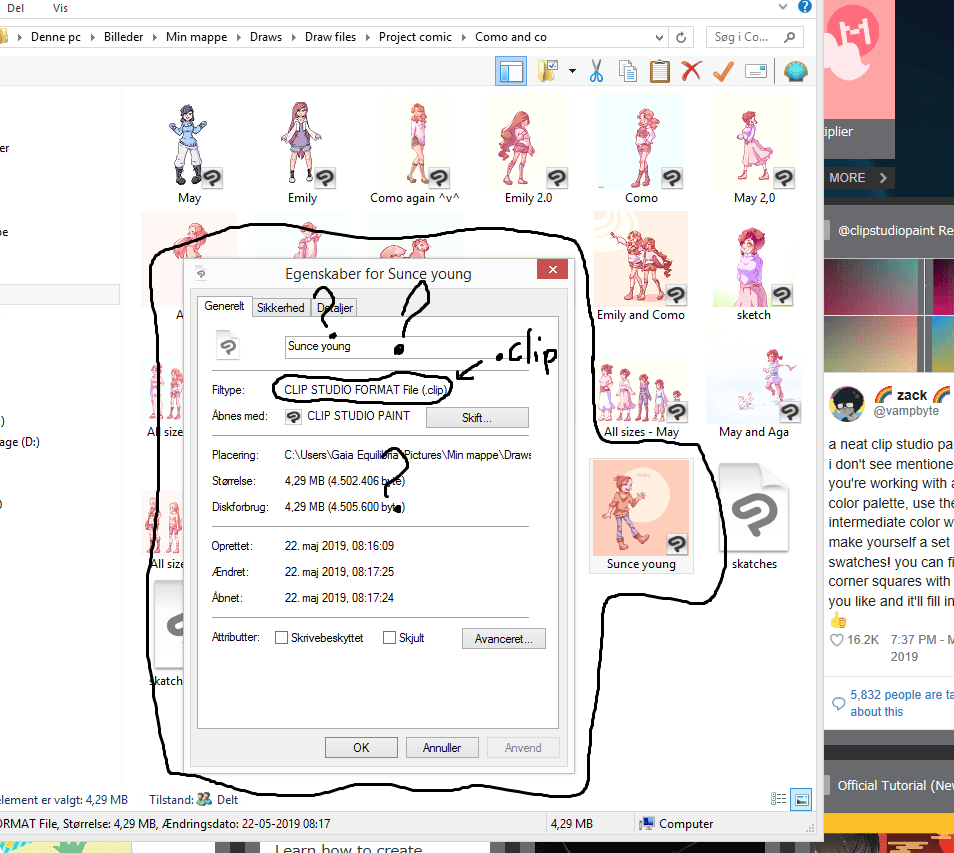Corrupt file, How to fix .clip file?
-
VIEW 35,753
-
Total 13
 AnnaCacilie
AnnaCacilie
I use clip studio paint pro on my windows 8.1 (64 bit)
Published date : 4 years ago
Updated date : 4 years ago
-
4 years agoIf there are "DocumentBackup" and "InitialBackup" in the following CLIPStudioPaintData folder and there is unfortunately no backup file,
Support can be requested for repair. (There is no guarantee of repair)
C: \ Users \ [User Name] \ Documents \ CELSYS \ CLIPStudioPaintData
https://www2.celsys.co.jp/support/service_en/service.html
-
Message4 years agoThanks, i got some of the images repaired so i'll be able to work with this :)
- English
Did you find this helpful?