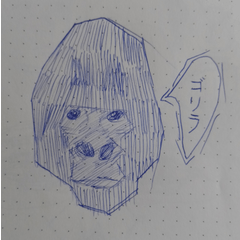Colors, ACES, problems with colors and transparency
-
VIEW 701
-
Total 0
 Mimi37
Mimi37
So I came across a color problem... When using opacity layers that overlap it creates this blackish borders rather then having a nice transition into the other color...
The pic shows how especially with very contrasting colors its very visible.
In Photo-shop it can be solved by changing to 36 bit... Or using Color helpers like ACES (Academy Color Encoding System)
When hopping between different programs this is very useful.
I saw that in Preferences there is such an option but it doesn't resolve the problem.
Maybe it is nothing I can do or maybe I just don't find the right menu... So what is a good solution for it?
Published date : 4 years ago
Updated date : 4 years ago
-
-
4 years agoThis is how it supposed to look like if the color interaction would be correct... In many other programs such as Photoshop and Krita it is possible to solve it with Color Modes but I don't find it in Clip Studio...
PS: I have to prove that Clip Studio is a really cool program to work with , but maybe I found a bug?
- English
-
-
4 years agoI understood the figure well.
I don't think it's a bug.
Simply because 16-bit color and 32-bit color modes are not provided in CLIP STUDIO PAINT.
Even if you draw in 8-bit color with Photoshop, the surrounding area is almost achromatic, so I think that it is a feature of 8 bit color.
I hope that 16-bit and 32-bit color functions will be added to CLIP STUDIO PAINT in the future.
Currently, it is better not to combine layers in "CLIP STUDIO PAINT", but to use only layers that can support Photoshop.
-Create without integrating the layer configuration in CLIP STUDIO PAINT.
・ Save in psd format.
However, do not include layers of original technology in “CLIP STUDIO PAINT”.
・ Read in psd with Photoshop.
・ Convert to 32-bit color.
・ Perform finishing.
-Combine images into one layer.
・ Converts to 8-bit color for a vivid finish. save.
I thought this was the best method.
If there is a better way, others may be able to answer.- Japanese
Did you find this helpful?