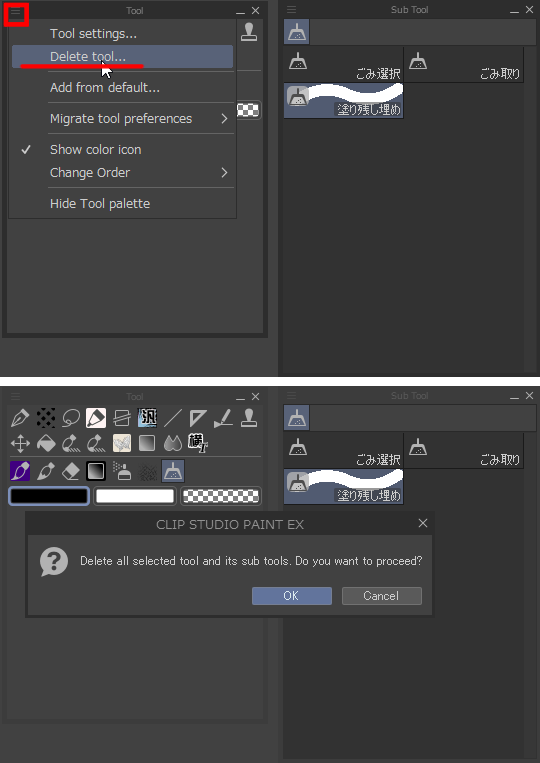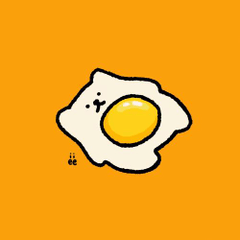How do I delete entire Sub Tool Group of brushes?
-
VIEW 16,538
-
Total 11
 Fishychicken
Fishychicken
I'm really unsure what to do and my brushes are a mess in organization. If i'm missing something please do let me know as this has unfortunately gotten extremely tedious and quite infuriating.
Published date : 3 years ago
Updated date : 3 years ago
-
3 years agoGo to the Tool Palette instead of the taskbar, make the sub tool group you want to delete a standalone tool, and then delete it.
First image upper row
Drag and drop the icon of the sub tool group onto the tool palette to make it a tool only for the sub tool group you want to delete.
1st image bottom
Make sure you only have the sub toolgroups you want to delete.
(If you want to delete all the sub tool groups included in the tool, you do not need to work on the first image.)
2nd image upper row
Select Delete Tool from the Tool Palette menu.
Second image bottom
Press OK in the confirmation window.
-
-
Message3 years agoAgain thanks a lot for this!
- English
Did you find this helpful?