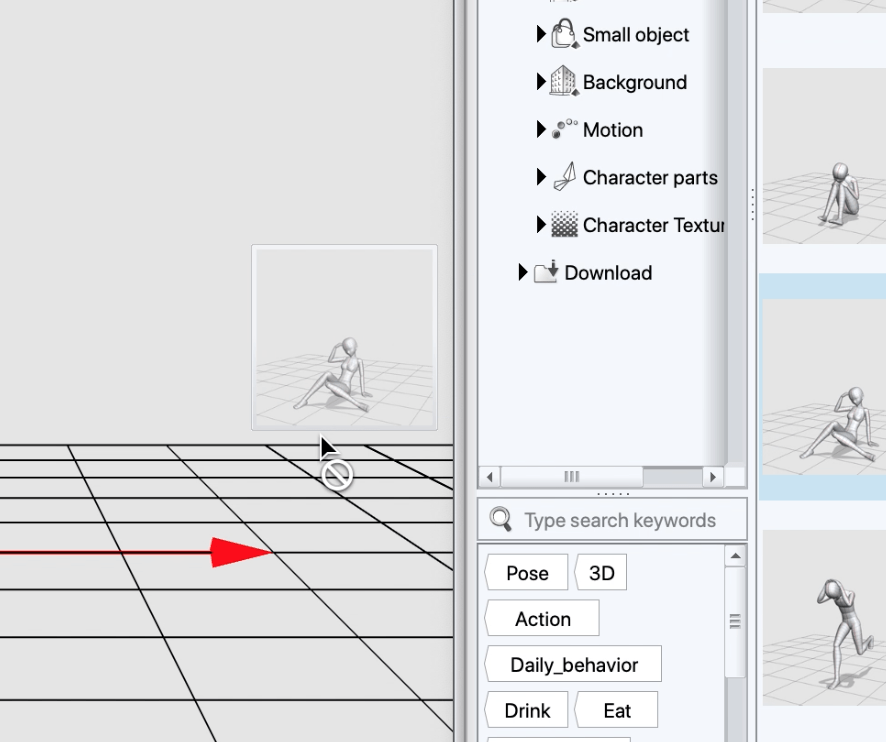Can't drag any model into Clip Modeler
-
VIEW 8,273
-
Total 2
 Ballerina
Ballerina
Published date : 3 years ago
Updated date : 3 years ago
-
3 years agoThose particular assets you're trying to load into modeler are actually poses, not models. When you finish loading models into Modeler and configure the armature/bones you would add those to your model as a later step.
If you want to add models you will need to select one of the icons in the character configuration pallet, specifically the folder icons just above the "character information pallet" located on the bottom right, either adding your own models created in another program like blender or you can use pre-made assets that come available with the software.
There's an instruction manual in both html and .pdf available on the official download page located here:
https://www.clipstudio.net/en/modeler/- English
-
-
3 years agoI tried that, but it won't let me load the basic body or pose the model either, it's very frustrating. Might just be a software error on my end?
- English
-
3 years agoIt could be a software error that would require you to redownload the software.
I made a quick video to show how I was able to load and pose a default asset model. Are you not able to do this at all?
https://youtu.be/P-CNG3mY3ys- English
-
Did you find this helpful?