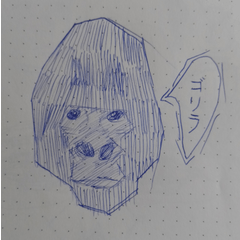weird balloon tails / line tapering [surface pro]
-
VIEW 801
-
Total 2
 TrashyVoid
TrashyVoid
what can i do to fix this? i'm on a surface pro 7 and running windows 10
thanks in advance
Published date : 3 years ago
Updated date : 3 years ago
-
3 years agoIf it's only the balloon tail, you can try going to tool property [balloon tail] and reduce the width of tail.
But since you say it also apply to brushes, maybe your pen pressure is acting up? Ensure everything is updated! If nothing works, you can try contacting support https://support.clip-studio.com/en-us/contact- English
Did you find this helpful?