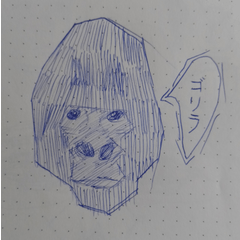Some frames in my animation are not showing up when played.
-
VIEW 3,340
-
Total 0
 Shadox
Shadox
Published date : 3 years ago
Updated date : 3 years ago
-
-
3 years agoYes im really getting annoyed. i can't get screenshots but i have 40 right now One animation folder, one layer, And i think 24? frame rate maybe 30? Im still new to this program so im sorry if i'm acting a bit helpless
- English
-
-
3 years agoHave you set up the cel timing? I had the same problem, but timing fixed it. Or you don’t make the layer show up at all when played back, which you can re show the layer when played back.
Please can you post a screenshot? It would help a lot. You can just use Snipping Tool.
If you have a Mac, then use Command+Shift+5 to take a screenshot- English
Did you find this helpful?