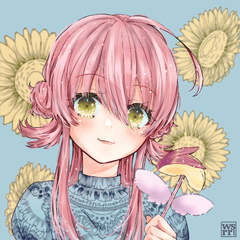installing Clip Studio Paint on a new computer
-
VIEW 1,508
-
Total 1
 KawaiiNeko
KawaiiNeko
EX version 1.5.4 can I install this version on my new computer and how do I download and update it?
Published date : 2 years ago
Updated date : 2 years ago
-
2 years agover.1.5.4 is very old
I do not know how much it can be reproduced even if I use the settings of the old PC
If you need the settings you used on your old PC
Copy the data from your old PC to a USB stick or external hard drive
The location copies the "CELSYS" folder in the windows document
You do not need to move the "CELSYS" folder if you do not need the old settings
If you have the work you need, you can do it later.
Please move to a new PC
In the new PC documentation
Move the "CELSYS" folder that you copied with a USB memory etc.
At the CLIP STUDIO download site
Download the latest CLIP STUDIO PAINT installer
https://www.clipstudio.net/en/dl/
for Windows (ver.1.10.6) "CSP_1106w_setup.exe"
When the download of the installer is finished
Open the downloaded file and start the installation
You will be required to enter your serial number during the installation
Please have the serial number you obtained at the time of purchase ready- Japanese
Did you find this helpful?