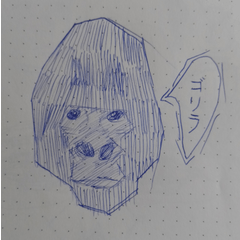How do I update a brush set with a new image without remaking brushes?
-
VIEW 440
-
Total 1
 FreddinMG
FreddinMG
Published date : 2 years ago
Updated date : 2 years ago
-
-
Message2 years agoThat makes sense. That’s a little disappointing, because I don’t want to redo my brushes. But I guess that’s what I’ll have to do :(
- English
Did you find this helpful?