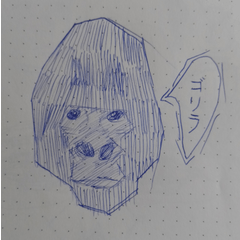CSP settings backup won't work?
-
VIEW 1,412
-
Total 1
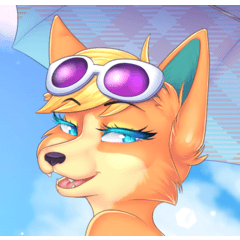 CreatureCola
CreatureCola
I feel so dumb for this, can someone please help me i don't know why its not working. i didn't even know this was a feature until the other day.
Published date : 1 year ago
Updated date : 1 year ago
-
1 year agohttps://support.clip-studio.com/en-us/faq/articles/20190153
Not cloud, but celsys.- English
-
1 year agoI got CSP on my new computer by transferring that file by backing up my files on an external hard drive... none of the settings in CSP are there when I open CSP on the new computer so now I'm even more confused because I did transfer that whole file but CSP has its base settings.
- English
-
1 year agoDid you transfer it to right location? Depending on how old your old csp was the location may difder. Also, you most likely need to organize materials in maintenance menu for it to work.
- English
-
1 year agoit was a backup restored, everything should have gone back exactly where it was originally on the older PC. I've had CSP since 2019 i just checked i have version 1.10.6
does it matter where the celsys folder goes if i'm opening CSP from inside that folder? pretty sure the folder is where it should be tho.
I managed to figure out where to track the settings backup, didn't think it would take this long though, been 2 hours and its only about 1/4th of the way done the materials, hasn't even started on the settings section yet.
I think the problem was that i didn't know where to find the info about it backing up and there was no obvious " its doing it now " pop up or anything so it didn't appear to be doing anything. my computer kept deadlocking so the backup was never completed because of how long it takes.
Organize the materials in the maintenance menu?? i mostly just want my brush settings to be how they were, including the Gpen. there's a bunch of stuff open in CSP now that i'm not used to having open so the layout isn't how it was on my old computer and i'm not really sure how to hide them, there's a ton of little tabs for things all over CSP and idk what's what lol. but i also have a ton of materials, trying to find them all again and redownload/organize will be a giant pain in the butt if for some reason i can't get the backup to work.- English
-
1 year agoNo fricken way. i just waited seven and a half hours for it to back up only for it to finish and tell me it failed. once again, there is no backup available, only now my cloud has 2GB of space filled that i can't access..? what the actual heck.
- English
-
-
1 year agohttps://support.clip-studio.com/en-us/faq/articles/20190152
https://support.clip-studio.com/en-us/faq/articles/20190153
You can still access it on the old PC and you can transfer data etc.
And if the OS is the same for both old and new, copy the entire CELSYS folder to an external storage device, etc.
I think it would be easier to replace the copied folder on the new PC.
It is possible to inherit the same environment such as custom settings and materials.- Japanese
-
1 year agoI did copy the entire folder over from my old PC, putting it back into the exact place it came from, and none of my brushes or settings are there when i open CSP, its default. tbh at this point i'm too frustrated to want to bother, even tho i need it for work.... that computer won't stay on long enough to do anything unless i continuously backup the computer onto my hard drive which is a huge pain in the butt, it often doesn't even get any programs up before it deadlocks so i have to keep shutting it down over and over until its been on long enough where i can start the PC backup.. both computers are windows 10, not sure if this one is also an Asus or just the old one but idk if that matters. i'm just annoyed i waited until 3:30 in the morning for this thing to finish backing up, 7+ hours only for it to tell me something is broken and it didn't backup. i'm about ready to give up.
It says my cloud has data in it, but there's no way to access that data from the cloud without the backup file??? so its just taking up space for no reason??- English
-
1 year ago> I copied the whole folder from my old PC back to the exact location, but when I opened the default CSP there are no brushes or settings whatsoever.
Did you copy the entire CELSYS folder of the old PC shown in the FAQ and once move the copied CELSYS folder to an external storage device?
There is a copy of the entire folder, but it is not clear which folder was copied.
After copying the entire CELSYS folder on the old PC, move it to an external storage device.
By replacing the CELSYS folder of the old PC with the current CELSYS folder on the new PC from the external storage device
It will be possible to read the environment settings of the old PC.
After that, on the new PC, open only the CLIP STUDIO side,
Rebuild the material database in the maintenance menu.
Have you tried it according to the procedure so far?
The place where it is easy to make a mistake as a procedure is the replacement part of the CELSYS folder.
It does not change by overwriting copy as it is.
Also, if you have tried all the FAQs and it does not improve,
Please contact official support.
There may be some other issue involved as well.
By the way, you can back up application setting data etc. to the cloud,
Materials other than self-made materials cannot be transferred.
Downloaded materials must be downloaded from the My Downloads item on the material page (a list of previously downloaded materials) on the new PC.
If the PC's OS matches and you can still access it on the old terminal, moving the CELSYS folder will make it easier to take over the environment settings.
After transferring the materials to the new PC, the inherited environment will be reproduced by rebuilding the database.
(no need to download again).
Is it just that the replacement of the folder copied from the old terminal and the reconstruction are not going well? I think.- Japanese
-
1 year agoyes, i copied the entire CELSYS folder and put it into the exact place i originally got it from on the other PC. following the steps in the first one you linked, i didn't see any change after, its still default settings. but also in the common folder, there is no " document " or " material " or " preference " folders. there are two folders titled " AggregateMdul " and " CertMdul " idk if that's just another language or what.
i have my old computer backed up onto my external hard drive, so every file on that PC SHOULD be available on my external hard drive.- English
-
1 year agoalso if you read the comments you will see i tried to backup to the cloud and it didn't work.
- English
-
1 year agoThe location of the CELSYS folder is
Versions 1.10.13 and later are stored in different locations.
There are several CELSYS folders in other places,
Was there anything written that contained settings files, etc.?
Also, I think it's a situation that seems difficult to solve in the general user forum, so
I think it would be better if you contact the official support and learn how to solve it.- Japanese
-
1 year agoYou know what, i don't think i'm going to figure out why none of this is working. I'm just going to re-download all my custom/image brushes and start from scratch.. they're all saved on my CS account so i can at least find them again in the assets shop. i'll figure out the settings for the brushes i edited myself as i go, it isn't worth all this time and stress. thanks anyway for the help tho, i appreciate it.
- English
Did you find this helpful?