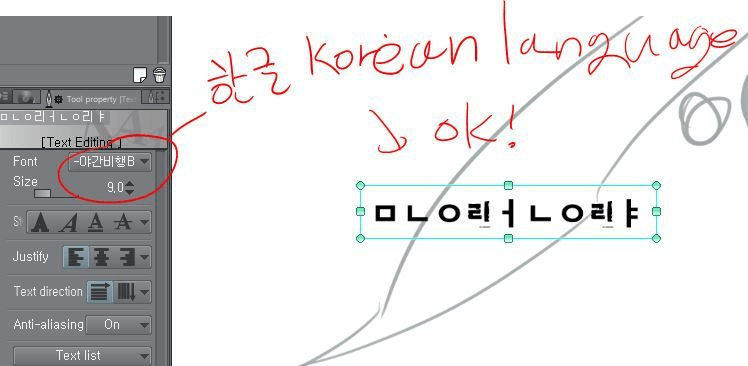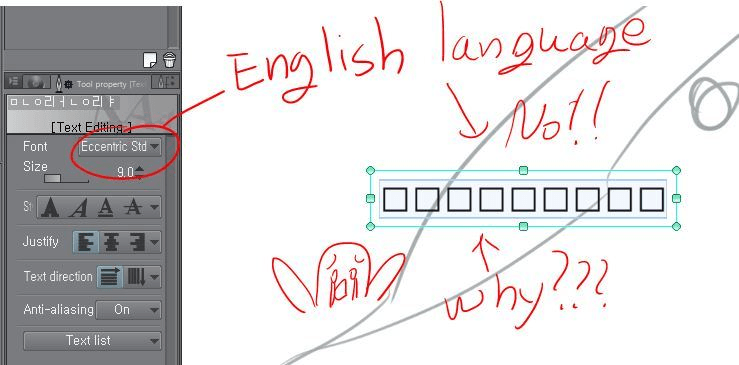Korean fonts are applied, but English fonts can not be applied.
-
VIEW 3,853
-
Total 0
 Siku5083
Siku5083

Published date : 6 years ago
Updated date : 6 years ago
Did you find this helpful?