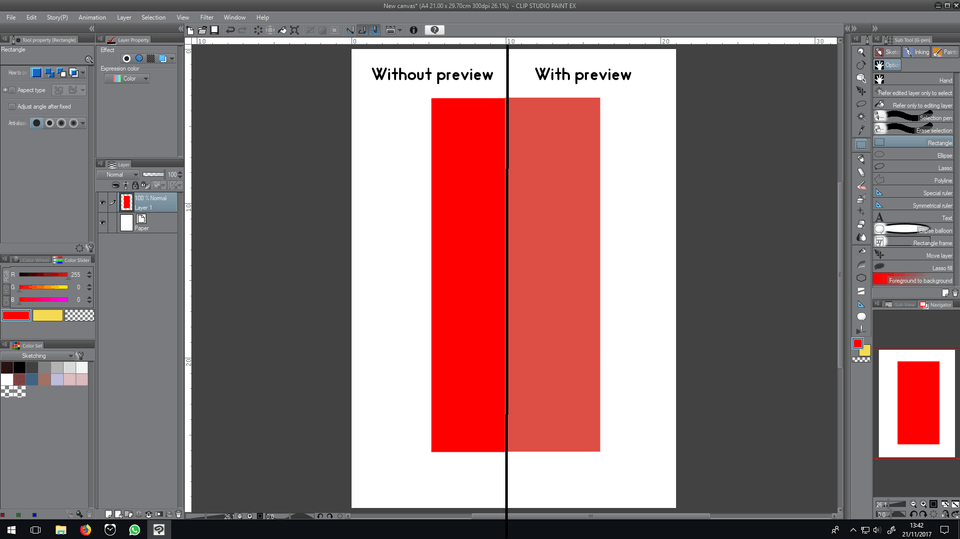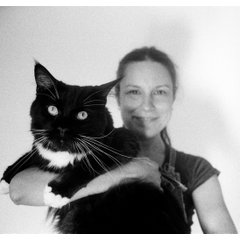Como pasar a CMYK
-
VIEW 19,431
-
Total 4
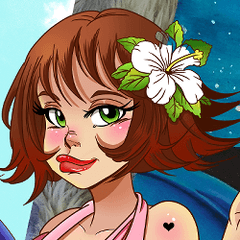 Aphrodite{3
Aphrodite{3

I was recently told that if I want to print an image, it is better to be in CMYK instead of RGB, how can I see if I am working in CMYK or RGB? and if clip studio works with RGB, how can I change it to CMYK?
Thank you very much
Published date : 6 years ago
Updated date : 6 years ago
-
6 years agoPrincesaAmalia, my friend...
Unfortunately you can't convert directly to CMYK.
But before going on we need to discuss what RGB and CMYK means. The Red Green Blue (RGB) color values are for the digital world only, because EVERY monitor use those little three colors to let us see all the colors. The Cian Magenta Yellow Key black (CMYK) are the color that the printers use to print all the colors.
So when you create a CMYK file the program just SIMULATE how the colors will be in the print...
Because of this Clip Studio Paint let you work natively in RGB but you can use the preview (View>Color preview>preview) to see HOW those color will be seen in the print.
To set this preview just go to View>Color preview>preview settings.
In there just go to "profile to preview" and select what you need.
I put an image in which I use a settings of preview to match my printer.
-
Did you find this helpful?