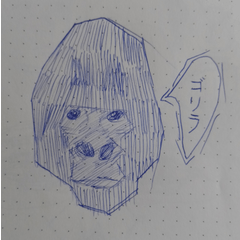Download setup wont start, nor installs anything, please help!
-
VIEW 328
-
Total 1
 roiiypoiiy
roiiypoiiy
Important notes:
-It seems to only work when I plug in this USB I have, I don't have it installed on there, but it only works when I do. (the USB is now corrupted, probably why it wouldn't work in the first place)
-I have the CELSYS folders in my Documents before I uninstalled the files, not sure if that changes anything.
-I have windows 10.
-I've been trying to download the latest version and trying the second latest too.
Thanks so much for reading through this! I hope someone can answer soon, I have a lot of promises and I can't afford to not use CSP
Published date : 3 years ago
Updated date : 3 years ago
-
-
Message3 years agothanks so much! turns out my files weren't all completely uninstalled, all's fixed now!
- English
Did you find this helpful?