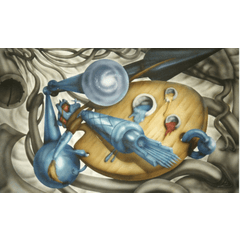I want to reduce or enlarge the balloon by removing the fixed aspect ratio.
-
VIEW 1,343
-
Total 2
 ひろみるく
ひろみるく

Published date : 3 years ago
Updated date : 3 years ago
-
3 years agoDepending on the type of balloon material,
If the material is created with a balloon tool, do not use enlargement / reduction / rotation (transformation command).
You can change the aspect ratio by operating the handle with the object tool as it is. (On the contrary, it is necessary to operate while pressing Shift to fix it)
In the case of image balloons,
The [Fixed Aspect Ratio] setting is displayed in [Tool Properties] during the enlargement / reduction / rotation (transformation command) operation.
Tool properties can be displayed by clicking the [Window] menu → [Tool Properties] at the top of the screen.
If it is not in the tool properties
It is in the sub tool details → [Image settings]. (Similarly window menu → sub tool details)
If you display the eyeball mark on the left side of [Fixed Aspect Ratio] on the sub tool details, it will also be displayed in the tool properties.
-
Did you find this helpful?