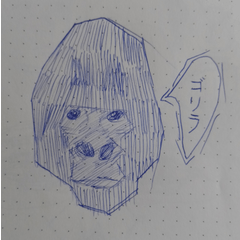Closed
[iPad] Keyboard is partially unresponsive
-
VIEW 264
-
Total 0
by
 __ゆた_
__ゆた_
 __ゆた_
__ゆた_

Working environment (roughly)
iPad third generation
Crysta Paint EX2024/03/28 latest version,
logitech bluetooth keyboard k380
When changing the name of the material for changing the layer name,
1. Change the layer itself in the layer window by double-tapping, etc.
2. Menu → Layer → Layer Settings → Change Layer Name (A popup for changing the layer name will appear, and you can set it inside) Route (I usually set shortcut keys for...)
I think there are two ways,
In case 2, the keyboard does not respond.
I'm trying to compromise on the worst option, but
In a similar case,
A similar pop-up is displayed when a material is renamed, but it also does not respond.
As far as I know, there is no other way to change the material name, so as a last resort I disconnected the keyboard and entered it using the iPad's on-screen keyboard.
I'm starting to think this is a hassle.
I don't change the material name as often as I change the layer name, but... (Maybe it's because I can't use the keyboard when it pops up...? When I think about it, I think there are other similar cases...)
Is there anyone who is having similar trouble?
If you have any other solutions, please let me know...
iPad third generation
Crysta Paint EX2024/03/28 latest version,
logitech bluetooth keyboard k380
When changing the name of the material for changing the layer name,
1. Change the layer itself in the layer window by double-tapping, etc.
2. Menu → Layer → Layer Settings → Change Layer Name (A popup for changing the layer name will appear, and you can set it inside) Route (I usually set shortcut keys for...)
I think there are two ways,
In case 2, the keyboard does not respond.
I'm trying to compromise on the worst option, but
In a similar case,
A similar pop-up is displayed when a material is renamed, but it also does not respond.
As far as I know, there is no other way to change the material name, so as a last resort I disconnected the keyboard and entered it using the iPad's on-screen keyboard.
I'm starting to think this is a hassle.
I don't change the material name as often as I change the layer name, but... (Maybe it's because I can't use the keyboard when it pops up...? When I think about it, I think there are other similar cases...)
Is there anyone who is having similar trouble?
If you have any other solutions, please let me know...
Published date : 30 days ago
Updated date : 23 days ago
This question was closed.
Open questions in same division
Open
Open
Open
Unanswered questions
Open
Open