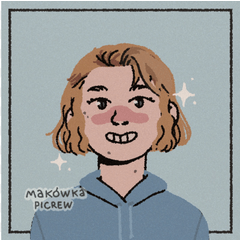How to restore auxiliary tools
-
VIEW 208
-
Total 1
 LueM
LueM

While I was organizing the auxiliary tools, Clip Studio was forced to quit and all the auxiliary tools I had organized were initialized...
The material list is saved in the state just before the forced shutdown, but all the brushes and materials that were separated in the tool/auxiliary tool box have returned to the state before organizing them... How can I not restore them...?
Published date : 13 days ago
Updated date : 13 days ago
-
13 days agoThere is a FAQ, but the question says "forced termination," so I don't think it's relevant. https://support.clip-studio.com/ko-kr/faq/articles/20200182 ClipstudioPAINT saves settings and tool positions when the application is closed. If saving fails due to forced termination, I don't think there is a way to recover them. I know it's a hassle, but when organizing subtool groups, etc., break the work into small tasks and frequently quit and save the app to minimize damage in the event of failure.
Did you find this helpful?