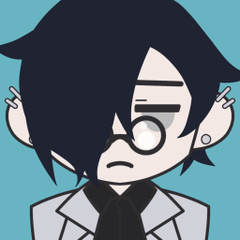Clip Studio Paint won't open
-
VIEW 328
-
Total 1
 Attilol666
Attilol666
I looked for answers and none solve the problem. It's been 6 months since I've been able to draw in the Clip Studio, I've uninstalled and installed, updated and nothing! The launcher opens, but when you click "PAINT" it does not open to draw ;((( I don't know what else to do, I've looked through all the file folders, and nothing works.... People who have the same problem managed to solve it, but mine doesn't work ;(((( Hellp pleaseee!!
My Notebook have 16gb ram windows 10
By @attilol666
Published date : 13 days ago
Updated date : 6 days ago
-
13 days ago1. Can I create a CLIP STUDIO PAINT shortcut on my desktop and launch it from there, instead of from CLIP STUDIO (launcher)?
2. Also, why not update Windows and your security software, exclude CSP from the security software's monitoring, restart your PC, and then check if CSP starts?
If this doesn't work, try writing it from "Post an Answer" below and you may find another answer.- Japanese
-
Did you find this helpful?