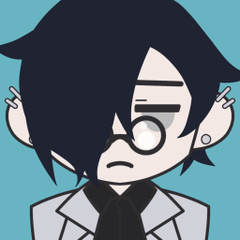I can't draw a square of a specific size accurately.
-
VIEW 1,598
-
Total 6

Published date : 10 days ago
Updated date : 10 days ago
-
10 days agoThere are three problems.
① The canvas was not created with the size set in the data.
First, if you select the setting unit when creating a new canvas and set it to 100% when exporting,
it should be exported at that size.
Or you can set the size to match when exporting.
(When the unit is normally ``px'', you can set it in mm, cm, in, etc.)
Be sure to match the numerical values in the data, otherwise the size will be off.
There is a reason why there is a discrepancy when measuring with a ruler.
Those are the remaining two problems.
② Is the canvas resolution setting accurate?
If you do not match the canvas and actual size in Preferences > Canvas > Display Resolution Settings (click to bring up a ruler),
it will not be displayed in accurate millimeter settings in the first place.
(There is a chance that you will draw with 1.5 mm or 0.8 mm per millimeter on the ruler.)
*Note that it is best to use a school-specified bamboo ruler or one used for drafting.
If you use fancy stationery, the ruler may not measure millimeters accurately to begin with.
It is also safer to use a reliable ruler, such as using several rulers to check.
You need to get this aligned first, but even then there may still be deviations.
③Is the "pixel pitch" of the monitor (tablet) you are using a square?
This display displays small glowing dots, but if you buy a monitor or tablet from a cheap manufacturer without doing your research,
there may be some where the LCD dots themselves have slightly different aspect ratios.
Even if the dots are 100 x 100, they may be displayed as 1 cm x 1.3 cm. There have been some discussions about monitors made by well-known major manufacturers having off-center pixel pitches, so unless you checked the pixel pitch before purchasing, don't trust that your monitor is 100% correct.
The next solution is to always check the numbers in the canvas data.
Also, as others have answered, it's necessary to check the settings on the printer as well.
If you're using a home printer, there shouldn't be a problem if you create and print at full size,
but if you use a photo printing service at a convenience store,
there are cases where the monitor will be resized automatically no matter how much you set it.
Did you find this helpful?