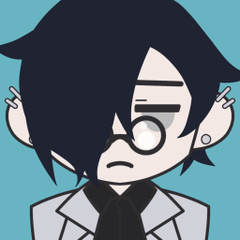Work basic settings and page basic settings do not match
-
VIEW 391
-
Total 2
 dark-mighty
dark-mighty

However, when I open a specific page and check the size in the basic page settings, it is not reflected.
The paper settings in the basic work settings and the basic page settings are different. Is this a specification of Clip Studio Paint?
Published date : 10 days ago
Updated date : 9 days ago
-
10 days ago
I am a Windows 10 user of Crysta Paint Grade EX, version 3.0.2 (update plan).
・After executing "Change basic work settings", you can execute "Change basic page settings" individually.
・Even if you execute "Change basic work settings" after executing "Change basic page settings", the manuscript rules are not reset uniformly.
After executing "Change basic work settings", I select multiple pages on the page management window screen and execute "Change basic page settings".
However, it is not always possible to display the "Change basic page settings" screen by selecting multiple pages.
The condition is that the page rules match.
<Matching page rules>
・Units
・Canvas (size related, etc., basic expression color, paper color)
・Manga manuscript settings (size related, etc., safety line)
・Settings for fanzines
In the page management window, you can "load pages" from other works.
It is a well-known fact that a warning will be displayed if the "page rules" do not match the "basic work settings".
I haven't tried everything, but I frequently encounter inconsistencies in "resolution, safe zone, and units."
As an aside, if you execute "Change basic work settings," when you open a page, a "●" appears after the tab name to indicate that it is in an unsaved state.
If you don't save each page individually once, an "X" won't appear after the tab name when you open it a second time.
I once requested that it be possible to "automatically set it to [saved state]," but I was told that "it is by design to save during the user's free time."
This was before "saving in the background" was introduced, but I understand that if it's in a "saving in the background" state for a long time, there are times when you can't close your PC even if you want to.
-
Message9 days agoThank you so much for your detailed explanation!!
It was extremely helpful to learn that it is possible to select multiple items and change them all at once, and that there are cases where this is not possible!
Thanks to you, I was able to avoid having to correct each page one by one.
Thank you so much!!- Japanese
Did you find this helpful?