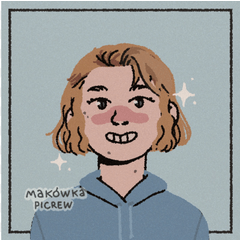If two or more 3D objects are in one layer, is it impossible to resize just one object separately?
-
VIEW 252
-
Total 2
 2taikaey
2taikaey

However, the third resize from the left resizes the entire object. The remaining 4 only rotate or move an object on the spot, but cannot adjust its size.
When two objects are on one layer, I want to leave one alone and change the size of the other.
Published date : 11 days ago
Updated date : 5 days ago
-
11 days agoUse the root manipulator or part manipulator when scaling a single 3D object.
https://help.clip-studio.com/en-us/manual_en/660_3d/Resizing_3D_Materials.htm#XREF_22230__Resizing_3D_Materials7
The icons in the screenshot above cannot be used to change the size of objects or characters (these are icons for changing the camera work or object position).
Did you find this helpful?