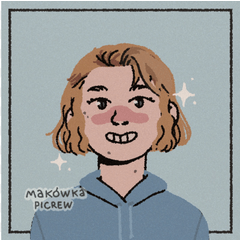I can't draw a picture
-
VIEW 242
-
Total 1
 마동설
마동설

Published date : 11 days ago
Updated date : 4 days ago
Did you find this helpful?