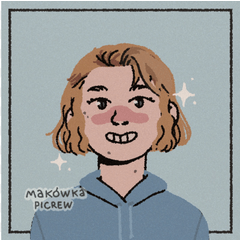Preferences window does not open
-
VIEW 243
-
Total 2
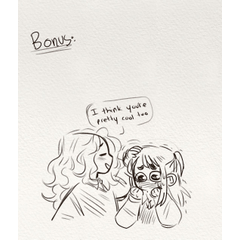 isabeluwu
isabeluwu

AID
Published date : 11 days ago
Updated date : 10 days ago
-
11 days agoNow, install the appropriate tablet driver for XP-PEN Star G430S and restart your computer.
After restarting, adjust the tablet driver, then start CLIP STUDIO PAINT and execute "Adjust pen pressure sensitivity level" in the file menu.
If it still does not work, please contact official support (it may take some time)
https://support.clip-studio.com/es-es/contact
Did you find this helpful?