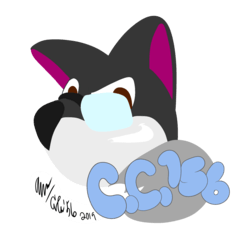"The Specified file could not be found" Error
-
VIEW 264
-
Total 0
 CAspArt
CAspArt
Note: No, before you ask, I could not find ClipStudioPaintData for some reason, no DocumentBackup either in the program Log CELSYS
I tried putting the file in my GDrive and downloading it, did not work
I've put the file in my Desktop, again, the same error
My Local Disk still has a lot of storage
I've tried Renaming it, placing the file in other folders whatsoever, Still no luck
Published date : 12 days ago
Updated date : 5 days ago
-
12 days agoSince you did not write the necessary conditions for an answer, I cannot give you any advice even if I wanted to.
Are you trying to open a single-page .clip file? Or a .cmc page management file?
> I tried putting the file in G: Drive and downloading it.
In other words, are you able to access the file?
If you can access each individual .clip file, create a new .cmc file,
and then select "Load page" from the page management menu to read the safe .clip file.
>ClipStudioPaintData could not be found for some reason.
This folder is generated by default during installation, and if it has been deleted, an error message should appear. It is hard to imagine that it does not exist.
C:/Users/(username)/AppData/Roaming/CELSYSUserData/CELSYS
Did you copy and paste the username into the address without changing it, even though you may have changed the name for each user?
https://support.clip-studio.com/en-us/faq/articles/20190152
Even if you can't find the folder, you can change the display of hidden files, folders, and drives in Windows Explorer Options, and then use a wildcard selection of *.clip for the entire c: drive to find the backup file.
If you find the file, right-click and select "Open file location" to open the desired folder.
It's a guess from the message, but if that message appears for a .cmc file that you can access, the file is corrupted.
You can request repairs from the manufacturer's support. (Whether it will be fixed is a matter of luck.)
https://support.clip-studio.com/en-us/faq/articles/20190130- Japanese
Did you find this helpful?