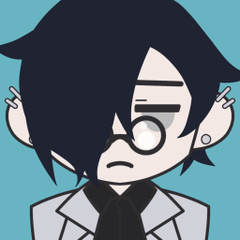Pressure pen makes loopy line (Clip Studio Paint and Wacom)
-
VIEW 1,881
-
Total 4
 Scroll
Scroll
It suddenly appears and then goes away. I am lining away and suddenly notice my lines are thicker. When circling my lines makes loops. It's like it's knitting. After scribbling a bit the pen starts behaving as it should and I can start lining like normal again.
What could do this? I tried google but haven't found anyone complaining about similar problem.
(Clip Studio is currenlty 1.8, Wacom is 6.3.30-6, OS Windows 10 version 1703)
Attached screen of what it looks like. Thank you!!! <3
Published date : 5 years ago
Updated date : 5 years ago
-
5 years agoI also have "use mouse mode" turned on in preferences -tablet.
It doesn't make wacom behave visually different, but the pressure and brush issues never occur after enabling it.
-
Message5 years agoThank you!
- English
Did you find this helpful?