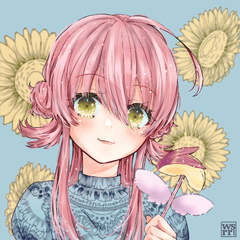The pen pressure setting is incorrect
-
VIEW 1,017
-
Total 0
 貞夫
貞夫

Published date : 3 years ago
Updated date : 3 years ago
-
-
-
3 years agoLet's restart the ipad (power off → power on) for the time being.
After that, you can create a new file or open an existing file, so open the canvas and open the pressure detection level adjustment window.
Try to draw a line by applying pressure quite exaggeratedly, as if the pressure gradually changes from strong to weak.
Unless you draw with a pen pressure of "just stroking the screen", I think that 100% of the output position will not be detected extremely to the left like the posted image.
The graph moves every time you draw a line, so if the graph does not move at all no matter how many times you try, or if the graph looks like an image no matter how many times you try, it is suspected that the device of the apple pencil has failed.
Remove the pen tip, use an air duster to remove dust, and then reattach it to try again. (Don't blow your mouth if you make a mistake to remove dust)
You can't loosen or overtighten the pen tip, so if you put it straight in and turn it with a light force to stop the rotation, it's light, and I think it's a good fit to just push it lightly.
If that doesn't work, try drawing with another app that can detect pen pressure, and if that works, but Crysta doesn't work, please contact official support. If other apps don't work, the cause is on the ipad or apple pencil side, so please contact apple.- Japanese
Did you find this helpful?