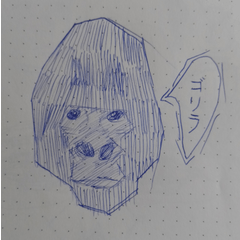After entering Hangul text, the button key becomes jammed.
-
VIEW 13,773
-
Total 7
 마지마타
마지마타

I do not know why.
After typing the Hangul font text of the letter tool on the manuscript for Hangul lettering, all the shortcut keys that can be passed to other tools are lost.
I am frustrated with why this is happening.
Published date : 6 years ago
Updated date : 6 years ago
-
6 years agoHib, my friend...
It happened a similar problem to me. I'm not so informed in the lettering part of Clip Studio Paint, I prefere to do it by hand. XD
But when I did a little bit of experiment it happened that my PC for no reasons changed the keyboard layout... Maybe is that?
Or if you go to file>shortcut settings you find the custom shortcuts erased?- English
-
Did you find this helpful?