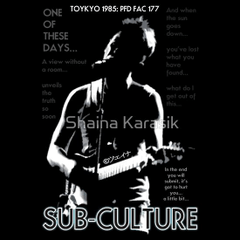I want to express monochrome by exporting in grayscale
-
VIEW 548
-
Total 8
 ICE☆
ICE☆

① Create a new manuscript with monochrome expression color
② Change the layer expression color to gray only for the parts you want to use tones, paint with gray, and tone them
③ Finally, export in grayscale
If this process is the same as monochrome (threshold) and you forget to tone it, will the export result be gray for those parts?
Or will this method produce the same results as above?
① Create a new manuscript with monochrome expression color
② Paint with gray and tone
③ Select monochrome (toning) when exporting and export
I once created a manuscript with gray expression color, then selected monochrome (toning) export and toned the entire text, so I'm having trouble understanding the difference between these exports.
If there are any other good methods, please let me know.
Published date : 10 days ago
Updated date : 6 days ago
-
10 days ago>If I forget to tone the image in this process, will the part be rendered in gray?
Yes.
You need to print in grayscale.
>When exporting in monochrome (threshold), I sometimes forget to tone the image and the tones go missing.
If you export in [Monochrome (toned)], the part drawn in gray will also be toned.
The result is the same whether you print in monochrome or grayscale (same as monochrome printing).
Depending on the export settings, you can make the gray parts uniformly the same number of lines, and the parts you toned yourself can be made according to the layer settings.
Export settings → [Color] item → [Detailed color settings] → [Tone output settings] → Check [Enable tone effects applied to layer]
>I once created a manuscript in gray as the expression color, then selected monochrome (toned) export and toned the entire text.
When you say "toned the entire text," do you mean the line drawing part as well?
This happens when you draw line drawing with a pen or brush that contains gray, such as an anti-aliased pen or pencil. (Because it's gray...)
If you draw the line art on a monochrome layer from the beginning, no gray areas will appear no matter what pen you use.
If you plan to print in monochrome, set the [Basic expression color] in the basic work settings to monochrome to reduce mistakes.
- Create a gray layer only for the parts you absolutely want to express in gray.
- Include a layer that tones the gray in the template in advance, or create it with an auto action that is set to tones.
Conversely, if you want to print anti-aliased line art as is, grayscale printing is the only option.
-
Did you find this helpful?