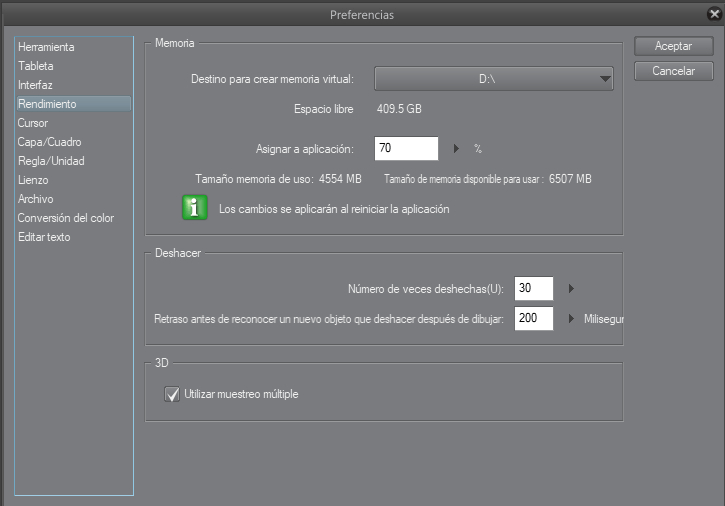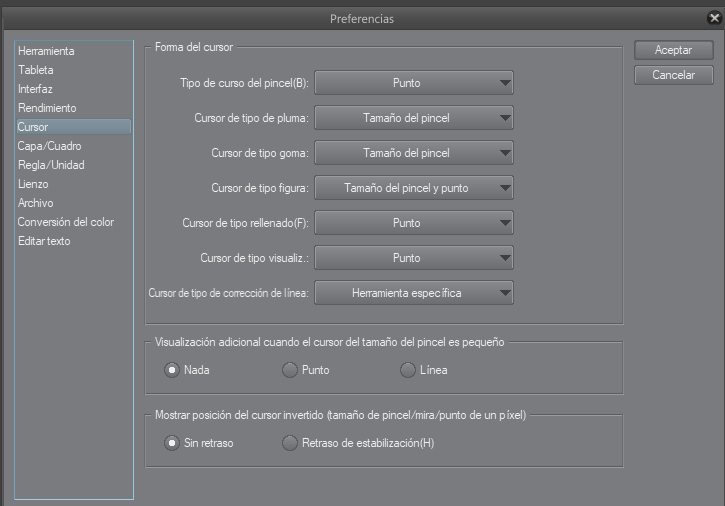Problem with LAG in the cursor. (Clip Studio Paint)
-
VIEW 26,624
-
Total 3
 Gerph
Gerph
Recently, without explanation the program started to fail, the cursor has a "lag" or "jumps", it doesn´t allow me to draw correctly
What's going on? I tried to change the configuration but nothing works
i don´t have that problem in Paint tool Sai, only in Clip Studio
This video explains my problem better:
https://twitter.com/gerph_art/status/957776835013726209
Published date : 6 years ago
Updated date : 6 years ago
-
6 years agoThe issue is discussed for a while , seems still no real solution yet.
https://ask.clip-studio.com/en-us/detail?id=5708
For now this is my setting and the issue "seems" no more happened for me.(I am not very sure though.)
If you are using Wacom device, go to Pressure Profile, try to move "Click Threshold" to overlap with Y axis.
Also, switch to TabletPC in the tablet service option in the Clip Studio Paint.
If non of them works, try to contact CELSYS:
http://www.clipstudio.net/en/contact- English
-
-
6 years agoIf the issue still not fixed, try to disable "Use Windows Ink" form Wacom Properties for all settings(include "others" and all APP.)
Then in Clip Studio Paint, use Wintab in the Tablet Service of Preference setting. And try again.
But if you are using Photoshop CC, disable this will cause pen pressure lost, just re-enable it when you are using Photoshop CC.- English
-
6 years agoReset pressure curve to default fix this issue for me.
If I adjust curve even a little bit it will come back.
Then I tried to use third party software to adjust the curve instead and everythings work fine seem like a bug from wacom driver.
- English
Did you find this helpful?