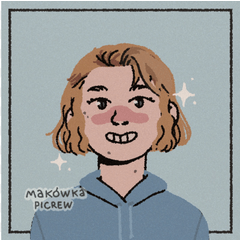making more than one reference window??
-
VIEW 2,153
-
Total 2
 lunazu
lunazu
Published date : 2 years ago
Updated date : 2 years ago
-
2 years agoOpen some "file (XXXXX.png)" in CLIP STUDIO PAINT
Select "New Window" in "Canvas" from the "Window" menu.
You can open the same file on multiple canvases
You can also open multiple canvases for materials
The canvas can be separated by dragging the tags of the file names that are lined up
Maybe it's not the method you want to use
-
Message2 years agoaaa thank you <3
- English
Did you find this helpful?