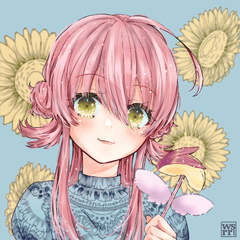Animation Cell Copy/Paste
-
VIEW 289
-
Total 1
Published date : 2 years ago
Updated date : 2 years ago
-
2 years agoUnlike the illustrations and comics of CLIP STUDIO PAINT, "copy and paste" has a special situation in the animation function.
This is because the name of the duplicated "cell (layer)" does not exist in the timeline even if "copy and paste" is executed normally. (In the layer palette)
"Right-click" any frame on the timeline and select / add the duplicated "cell (layer)" from the candidate cell name.
-
Message2 years agoThank you!
- English
Did you find this helpful?