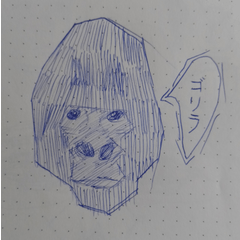I can’t continue drawing on my animation
-
VIEW 199
-
Total 1
 kuronekoart
kuronekoart
i’m not familiar with this kind of things please help :(
Published date : 2 years ago
Updated date : 2 years ago
-
2 years agoPaste is done in the folder
In the animation folder of the layer palette
Select the animation you want to copy
Copy (command + c)
Select the animation cell you want to paste
Right-click around the name of the animation cell you want to paste
Select "Create folder and insert layer" from the menu
I think a folder with the same name as the animation cell has been created
I think the animation cells are in a folder
I think the animation cells are still visible on the canvas
Select the animation cell in the folder
Paste (commaud + v)
I think there are two animation cells in the folder
I think you can see both animation cells on the canvas
Folder acts as an animation cell
You can handle multiple layers in a folder
You can create complex illustrations in folders- Japanese
Did you find this helpful?