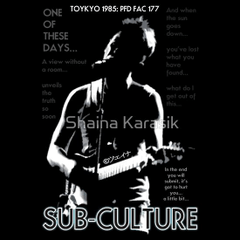How to flip left and right
-
VIEW 761
-
Total 3
 ビッグ・ボス
ビッグ・ボス

Published date : 2 months ago
Updated date : 2 months ago
-
2 months agoHave you pressed the left/right flip button on the navigator?
The navigator only inverts the display, but does not actually invert it.
If you want to flip a part of it, you can select "Flip horizontally" under "Transform" from the edit menu.
You can also flip it by selecting "Transform" > "Enlarge/Reduce/Flip" and use the horizontal flip button in the tool properties.- Japanese
-
2 months agoUse transform tool (CTR+T) and flip from subtool tool settings palette. Flipping the view does not flip the objects, just the view.
- English
Did you find this helpful?