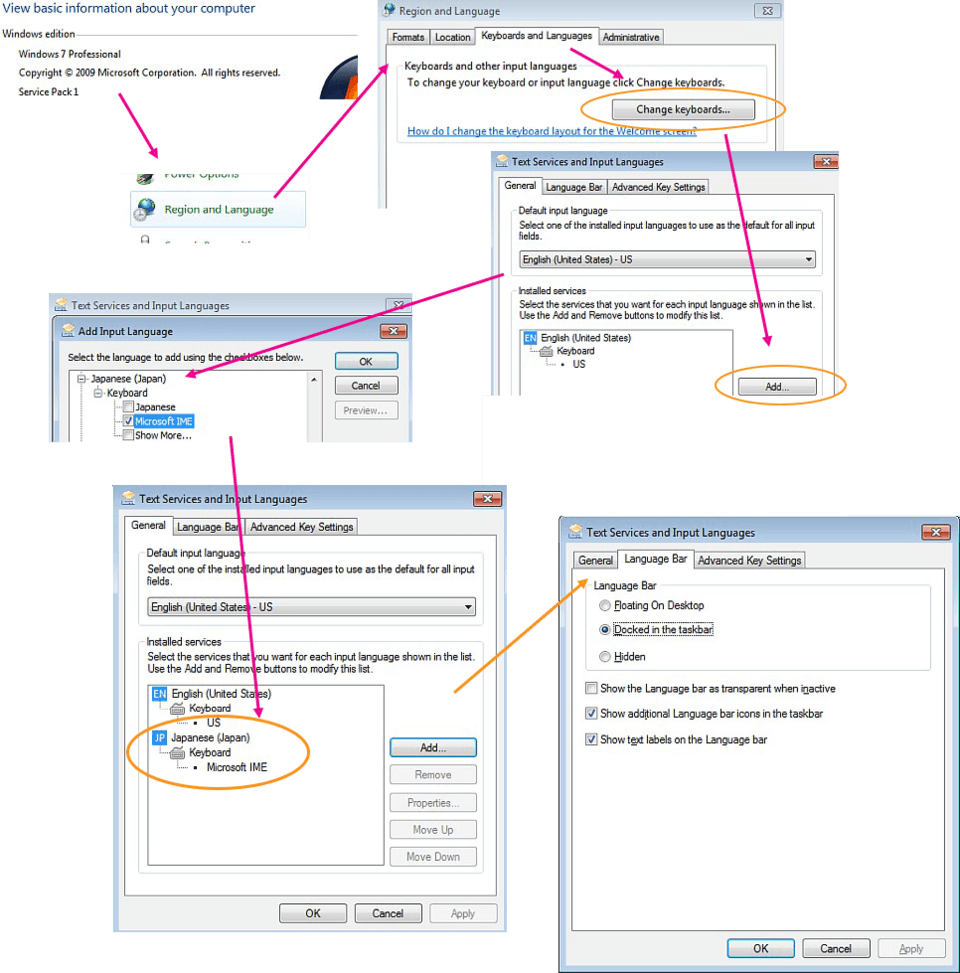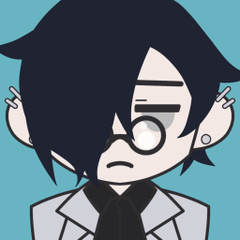Insert Japanese text with English Windows (JPIME)
-
VIEW 29,316
-
Total 8
 MadokaYukiko
MadokaYukiko
However, users outside Japan could not purchase a Japanese windows to do it.
How to type in or paste Japanese characters into illustrations with Clip Studio Paint?
Here are some tips and steps to assist anyone who want to add Japanese Input/Text under windows environment.
1. make sure you have minimum Windows 7/8/8.1/Win 10 Pro (or Enterprise) versions
2. go to Control Panel, Region and Language, choose Keyboards and Languages,
click Change keyboards, click Add
3. search for Japanese, choose Microsoft IME, click OK and a new JP IME would be added to the list
4. Language Bar, show additional Language bar icons in the taskbar, click ok
Now Japanese input support has been installed into English windows.
Next, start Clip Studio Paint, add a dialog Balloon, choose Text
now from your windows Input Language
1. click (EN), select the new added Japanese (JP)
2. input method from (A) select Hiragana (あ)
3. now you can start typing あえうえお with Japanese IME, just like Japanese Windows,
alternatively, you can copy and paste Japanese if you cannot type in Japanese.
If the text does not display correctly as 平仮名 or 片仮名
* double check the current Font, it must be one of those including Japanese characters
* can also choose the text orientation from (left to right) to (top to bottom)
* while typing in Japanese, it would show suggested 漢字 or even symbols to choose from
* once finished with typing, press enter and the Japanese text should be inserted with the balloon layer in place
Published date : 6 years ago
Updated date : 6 years ago
-
6 years agoFor Windows 10 Pro users :
Control panel, choose Language
Add a language, choose Japanese/日本語
and it will install the necessary Japanese IME
For Win 10 1703 Creators Update, instead of control panel :
Settings, Time and language
Region and language, choose Add a language, Japanese/日本語
Japanese IME should be installed to your Windows 10
- English
-
-
6 years agoWell MadokaYukiko, my friend... Because we need at least one question to validate this post... HOW MUCH ARE YOU AWESOME?!
That's a really cool trick. ^ ^- English
-
6 years agoWhy not use Google Japanese Input instead? It's a lot better than Windows Japanese IME.
- English
-
6 years agoTimishayd, my friend... I think that's because you need to install a new program, in this case it doesn't matter wich PC you have if it has Windows you can use it. But right now asking this question you let us know that there is another way, thank you. ^ ^
- English
Did you find this helpful?