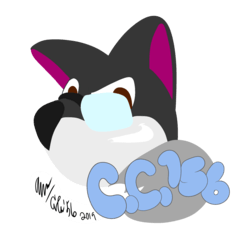Strange behavior when changing canvas size
-
VIEW 344
-
Total 0
 ぎんじろ
ぎんじろ

When I want to display an open canvas in a non-full screen, I think I can change the size of the window by grabbing the bottom right corner and pulling it hard, but the behavior when doing so is strange. I can change the size, but the image is not displayed clearly up to the mouse pointer position, and it flickers (appears and disappears) in small flashes. The image was taken when it was gone, so in reality it appears and disappears again at high speed. How can I get it to work normally again?
■Specifications
OS: Windows 11 Home
Software: Clipstudio Paint EX (64-bit) Version 3.0.2 202404 1011148
■What I tried
- Restarted the PC
- Changed the version to 2.0 → 3.0 because it was stuck at 1.0
It's a newly purchased gaming PC, and the graphics card and memory are quite good
I don't think that's the problem, but I can't think of the cause and I'm in trouble.
If anyone has experienced the same phenomenon or knows the solution, I would appreciate it if you could tell me the solution.
Published date : 13 days ago
Updated date : 12 days ago
-
12 days agoSupport seems to know about it too.
Found this on X (August 2023)
Quote below
Support has informed us that "We have confirmed the phenomenon (although the degree varies depending on the PC used), but have not yet identified the cause and there is no workaround or setting for this phenomenon" + they are still investigating
https://x.com/ktos_tw/status/1593267790722772993
-
Message12 days agoThank you for your reply!
I was having trouble with the explanation and not being able to search, so it was very helpful to know that it wasn't just my environment. It seems to be a phenomenon that occurs when you upgrade to Win11...
I'm concerned that it hasn't been improved even after two years, but I think the more requests for improvement the higher the priority will be, so I will contact support from here.
Thank you again for your reply. It was really helpful.- Japanese
Did you find this helpful?