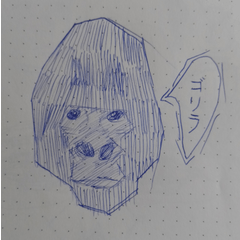Line Coloring
-
VIEW 268
-
Total 0
 Elena107
Elena107
I like to do my lineart all in one color and then go back and color it later, so I've been trying to figure out how to use masking so I don't have to trace over all my line and I can just color over the lines that are already there to change the colors, but I can't for the life of me figure out how to do that.
And I don't mean to just change it all to one flat color, but that's what all the online tutorials seem to think I mean.
If anyone could explain how to do this for me, it would really save me some trouble and some headaches, and I would seriously be so grateful!!
Published date : 4 years ago
Updated date : 4 years ago
-
4 years agoCreate a new layer above the line art layer and make it a clipping layer. By clipping, you can paint the color without protruding from the layer below.
Also, if the line art layer is rasterized, you can lock the transparent pixels and add colors without protruding.
The "clipping layer" and "Lock Transparent Pixel" are above the layer.- Japanese
-
Did you find this helpful?