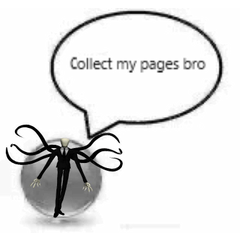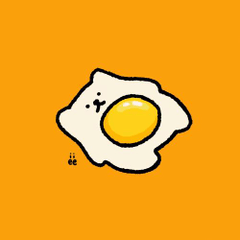About copy and paste for iPad
-
VIEW 337
-
Total 1
 noyumelt
noyumelt

How can I paste it inside an animation cell?
Published date : 2 years ago
Updated date : 2 years ago
-
2 years agoFor example, overlay an existing layer you want to paste in advance on the "New Layer Folder" button.
Normally, cells are converted into folders and the original cells are included.
Select the folder where you want to copy and paste any layer and execute "Paste".
(Sample image is for Windows)
-
Did you find this helpful?