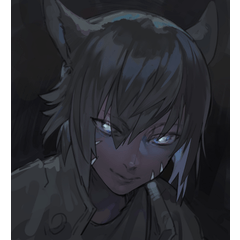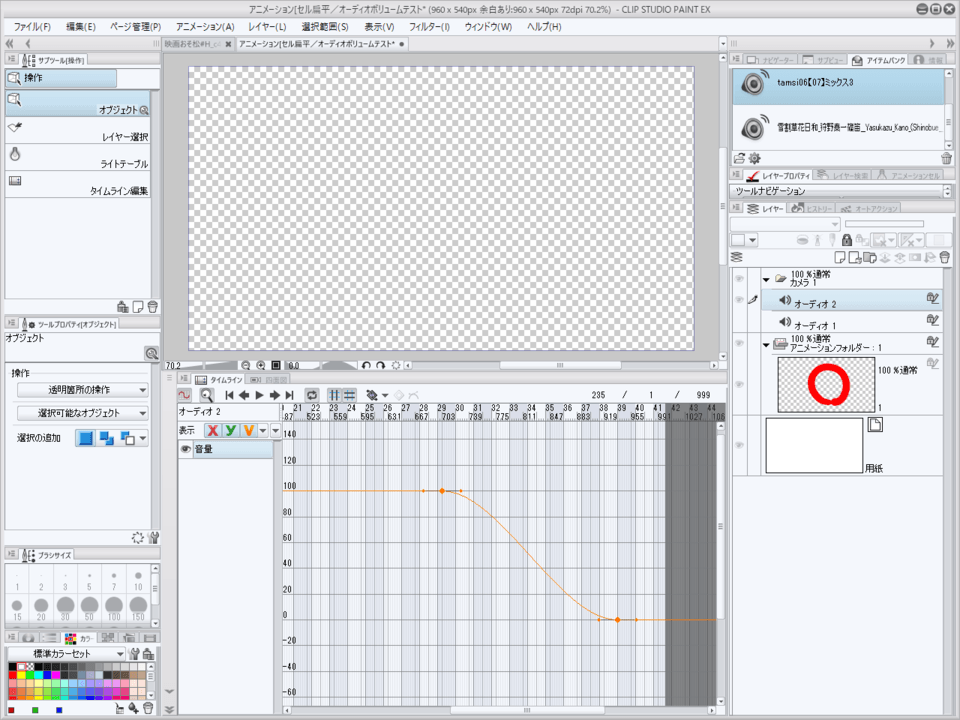Audio Not Playing in the timeline.
-
VIEW 33,006
-
Total 9
 SqueakyPics
SqueakyPics
How do I enable audio within the timeline?
#audio
Published date : 5 years ago
Updated date : 5 years ago
-
5 years agoTo hear audio in the program while previewing the animation, Go to Settings of Animation and Check PLAY IN REAL TIME. Then you will hear the audio in playback. Though I have yet figured out how to get audio when scrubbing through the timeline.
-
Message5 years agoThanks for that. Play in real time did the trick. That info should really be in the docs. :-D
Sadly It doesn't look like timeline scrubbing is an option, at least I can't find any references to it. We can only hope that it's on the road map or that it is so well hidden that we cant find it easily.
Thanks again
Dave- English
Did you find this helpful?