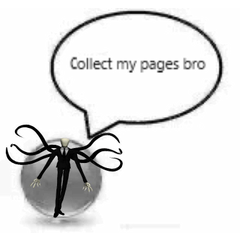Want to select multiple vector lines and then convert colors
-
VIEW 335
-
Total 0
 Tabiki
Tabiki

I know that I can use Operation->Object to select the line and then convert the color like screenshot 1, but I have a lot of lines to select and I cannot select a large number of vector lines. I can only select the lines one by one and then convert the color. Because there are many lines, it is very difficult to do this. Spend time. But if I use the selection range tool like in screenshot 2, CSP will not let me change the color of the vector lines in the selection range. What should be done?
I know that I can change the line color of the entire layer from Layer Properties->Effect (Screenshot 3), but I confirmed that the line art turning gray is not because of this setting. And I draw all the line drawings on the same layer, but with different colors. Changing the color from layer properties will convert all line art to the same color, so no
Published date : 30 days ago
Updated date : 29 days ago
-
30 days agoAfter creating selection go to select>select overlapping vectors.
Did you find this helpful?