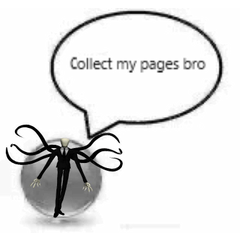Transparent image turns white in gallery
-
VIEW 329
-
Total 0
 naathanuwu
naathanuwu
It’s so annoying I don’t know why this happens.
Published date : 30 days ago
Updated date : 23 days ago
-
30 days agoMaybe your file viewer adds white background for presentation? It may not even be there. Like how google drive adds black background to png files.
You need png for tranparency setting.- English
-
27 days agoFor jpg images, you cannot set a transparent background.
All transparent parts in a jpg image are displayed in white.
For a transparent background, you must save it as a png image.
As someone else said, it may be a problem with the file viewer. Depending on the viewer, transparent parts may be displayed in a grid pattern, black, or white.
Alternatively, a background may also be created when a layer effect is applied.
It is necessary to apply the effect by clipping to non-transparent parts.- Korean
Did you find this helpful?